Can you see all of the updates to this web-site?
We have recently made some updates to the contents of this web-site but not everyone may yet have seen them depending on how their own computer is set up. After the changes it was noticed that while the changes to the text appeared straight away there was a problem with seeing the update to the main photograph on the home page and the removal of some of the logos at the bottom.
If you are fortunate, you should now be able to see the latest picture of the choir – the one showing everyone with David Murray and Eileen Bown in the front row – but if you are still seeing the original version (with only part of the choir) you will need to take a little action to put things right. In ‘computer speak’ the problem is that your computer is retaining some parts of the websites you look at in its cache or temporary files so that it can load them more quickly the next time you visit that site again. There is nothing wrong with your computer – just a matter of how it is set-up.
The simplest way to correct this appears to be to first delete bishopwearmouth.co.uk from your Favourites list (where of course you have it to look at regularly) and then to empty your cache! If you are using Internet Explorer 9 this is done by going into ‘Safety’ at the top right hand side of your browser window and then choosing ‘Delete Browser History’. In that window, ensure that the ‘Temporary Files’ option is checked and press the ‘Delete’ button in that window. After exiting from that, you can relook at www.bishopwearmouth.co.uk and when it come up (showing the new photograph) you can re-add it to your Favourites and all will be right with world – or with the web-site at least.
If you are using earlier versions of Internet Explorer or other browsers there will be a similar procedure for emptying your temporary internet files – which is a good idea to do regularly in any case to try and avoid this sort of glitch – if this is actually a problem for you. All of the information you can see will still be correct – this problem only seems to affect some of the visual aspects.
Our apologies for this difficulty which is not avoidable from our end. Our web-designers have done their bit to update things but unfortunately this does not mean that your computers will automatically pick up on them, depending on how they are set up.